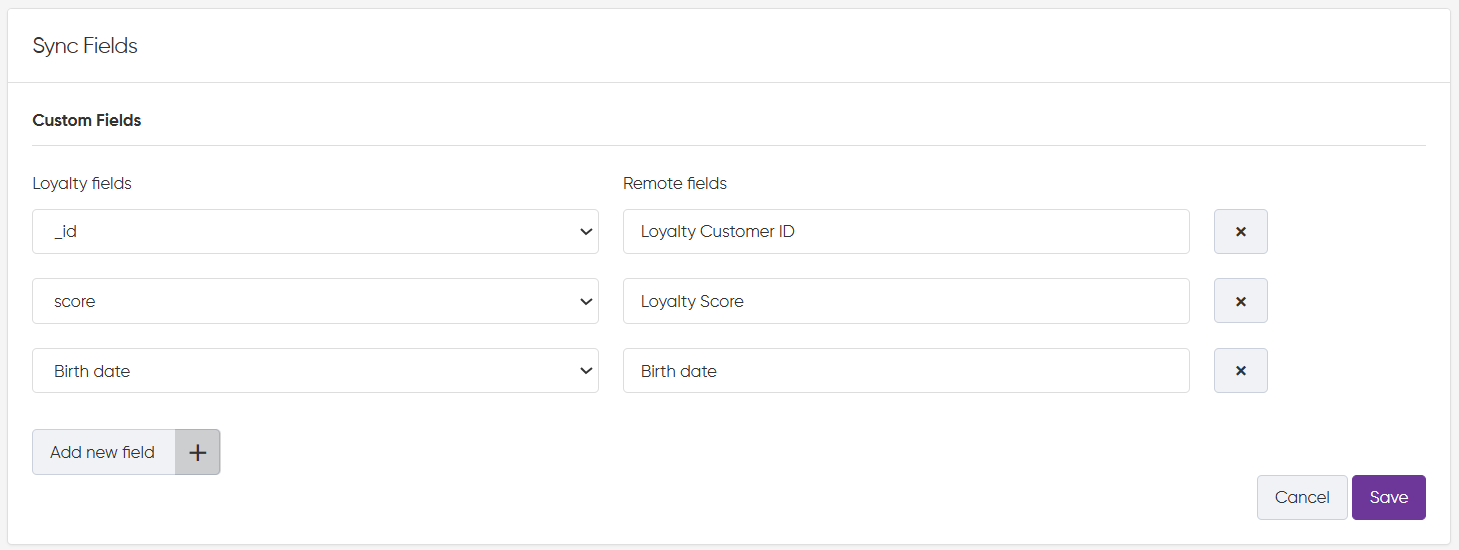Dotdigital is a marketing automation platform providing a suite of marketing tools, including email marketing. It enables the creation and distribution of newsletters and various marketing communications.
Integrating Dotdigital with Antavo facilitates the synchronization of customer data, enhancing customer engagement through personalized email campaigns using loyalty-related information.
This integration supports one-way synchronization, meaning data can only be sent from Antavo to Dotdigital, and not the other way around.
To access the configuration interface, navigate to the Modules menu and search for Dotdigital integration in the list.
Configuring the Antavo – Dotdigital connection
To set up the Dotdigital integration, you'll need to input your Dotdigital API username and password. You can obtain these credentials from the Dotdigital platform, specifically from the API users tab.
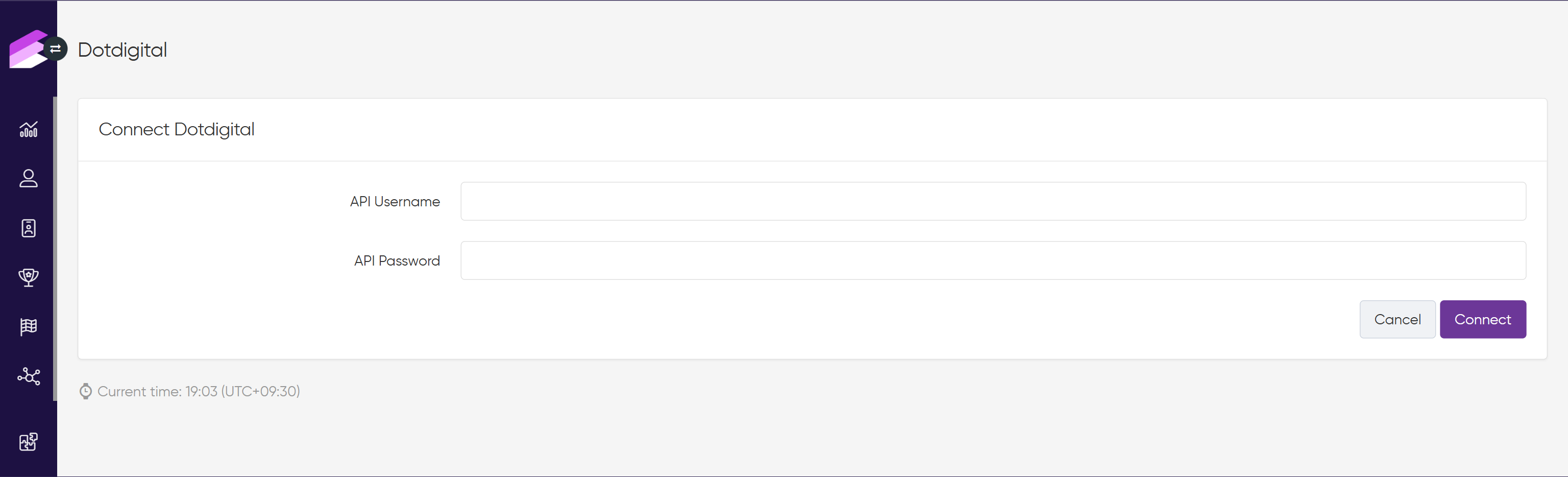
Customer synchronization
Once you’ve established the connection, you can choose Dotdigital from the list of integrations to specify the customer data you want to synchronize from Antavo to Dotdigital.
Click the Add new field + button to configure the field synchronization between the two systems.
The dropdown in the left column labeled Loyalty fields shows the fields available within Antavo
Remote fields represent the equivalent fields in Dotdigital
Add more field mappings by adding new rows at the bottom
Click Save
After saving, data from Antavo will be sent to Dotdigital to update contact data. The list of contact fields is retrieved from your Dotdigital account.
To reset a field pairing, you must first delete it by clicking the trashcan icon.