The Gamified reviews module encourages customers to write product reviews, which is crucial for building trust and loyalty among shoppers. Reviews help customers feel more confident in their buying decisions and contribute to better SEO performance by adding unique, consumer-generated keywords to your site.
Yotpo integration
Antavo’s incentivized review processes seamlessly integrate with Yotpo, automating review handling based on the point logic settings configured in the Gamified reviews module. If your store already uses the Yotpo review engine, simply connect your Yotpo account to Antavo to enable this feature.
Visit Yotpo’s documentation to learn how to set up the module connection so that the automated service that pulls the reviews from Yotpo:
Configuring module settings
To access the configuration page, open the Modules menu and search for the Gamified reviews module
Activity card
Once the module is enabled, customers may discover the opportunity to earn points for writing reviews on the membership site.
In the second section of the module configuration page, you can customize the display settings that the Display API will provide when querying information about the point-earning options.
Set the title of the card
Add a description to the card
Add an image
.png)
Point logic
If you use the Multi-accounts module, the point logic must be configured separately for each account. The default account must always have point logic defined.
Account
Use the dropdown to select which account you are configuring.Awarded points
Specify a global point value to be awarded for each submitted reviewWeekly limit
Define the maximum number of times the customer can receive points for reviewing a product every week. If the customer exceeds this limit within a week, the review events will still be saved, but no additional points will be awarded. Enter a value of 0 if you don’t want to set a limit.Click +Add Account Settings to define point logic for additional accounts
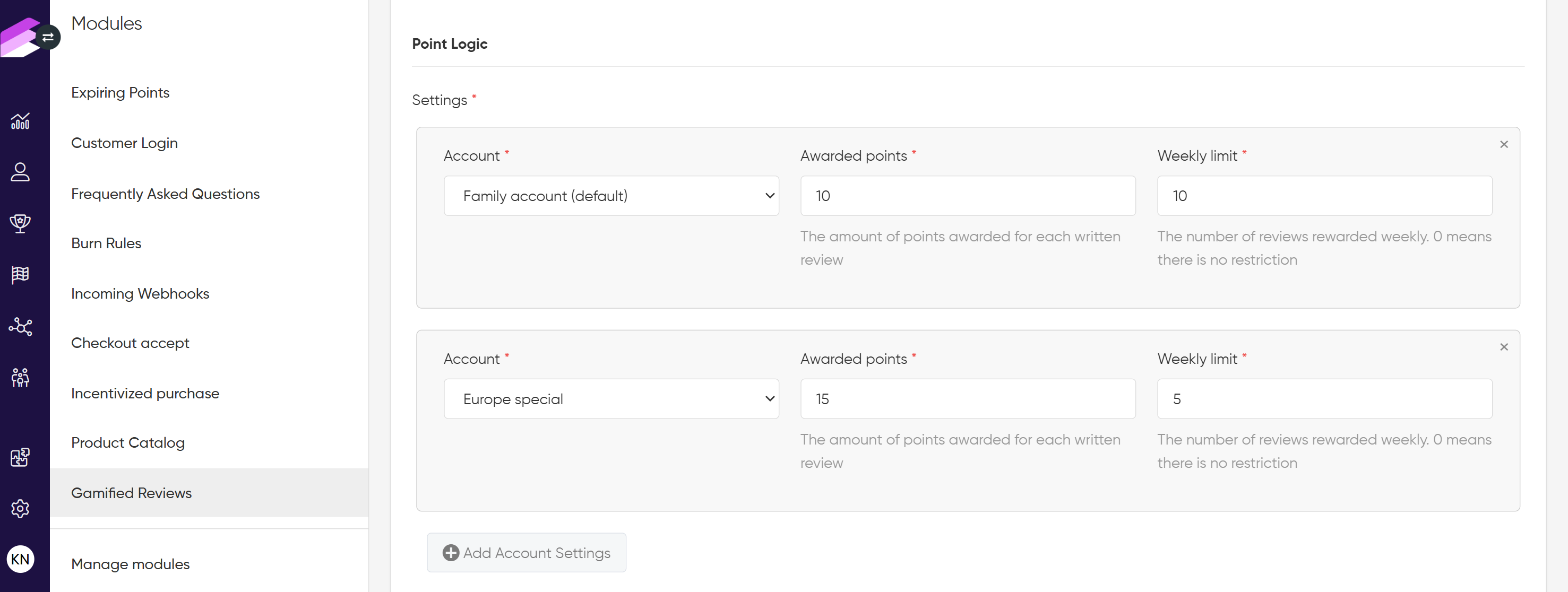
If the Multi-accounts module is not enabled, you only need to specify Awarded points and Weekly limit once, which will be applied globally.
Verification
Accept reviews of purchased items only
You can choose to reward points only for reviews written by customers who purchased the item. When this option is enabled, the customer’s transaction history is checked when thereview_submitevent is sent. If the ID of the reviewed product cannot be found in the logs, the event is rejected.Accepting multiple reviews per item with 0 point
When enabled, thereview_submitevent of an item that has already been reviewed will be registered if the point value of the event is 0. By default, this functionality is enabled. Uncheck this option if you don’t want any review of an item that has been reviewed to be registered, even if its point value is 0.
Keep in mind that multiple reviews per item greater than 0 points are never allowed, regardless of whether this functionality is enabled or disabled.
ℹ️If the Multi-accounts module is enabled, both of the above verification options work per account. If the module is not enabled, they apply globally.
Important note on compatibility
The two options above cannot be used together. If “Accept reviews of purchased items only” is enabled, you must disable “Accepting multiple reviews per item with 0 point”. Otherwise, no additional reviews will be accepted — even those with 0 points — after the first verified purchase review.
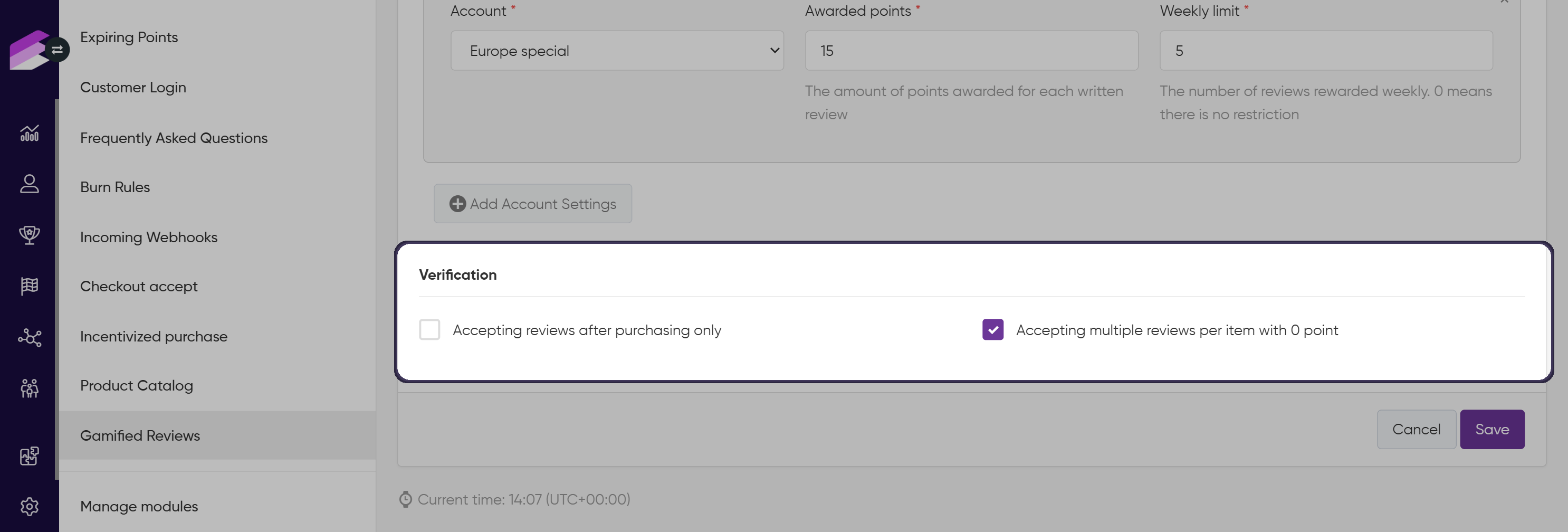
If a
review_submitevent is rejected, Antavo will not store any information about the review.
Click Save at the bottom of the page to apply your configuration changes.