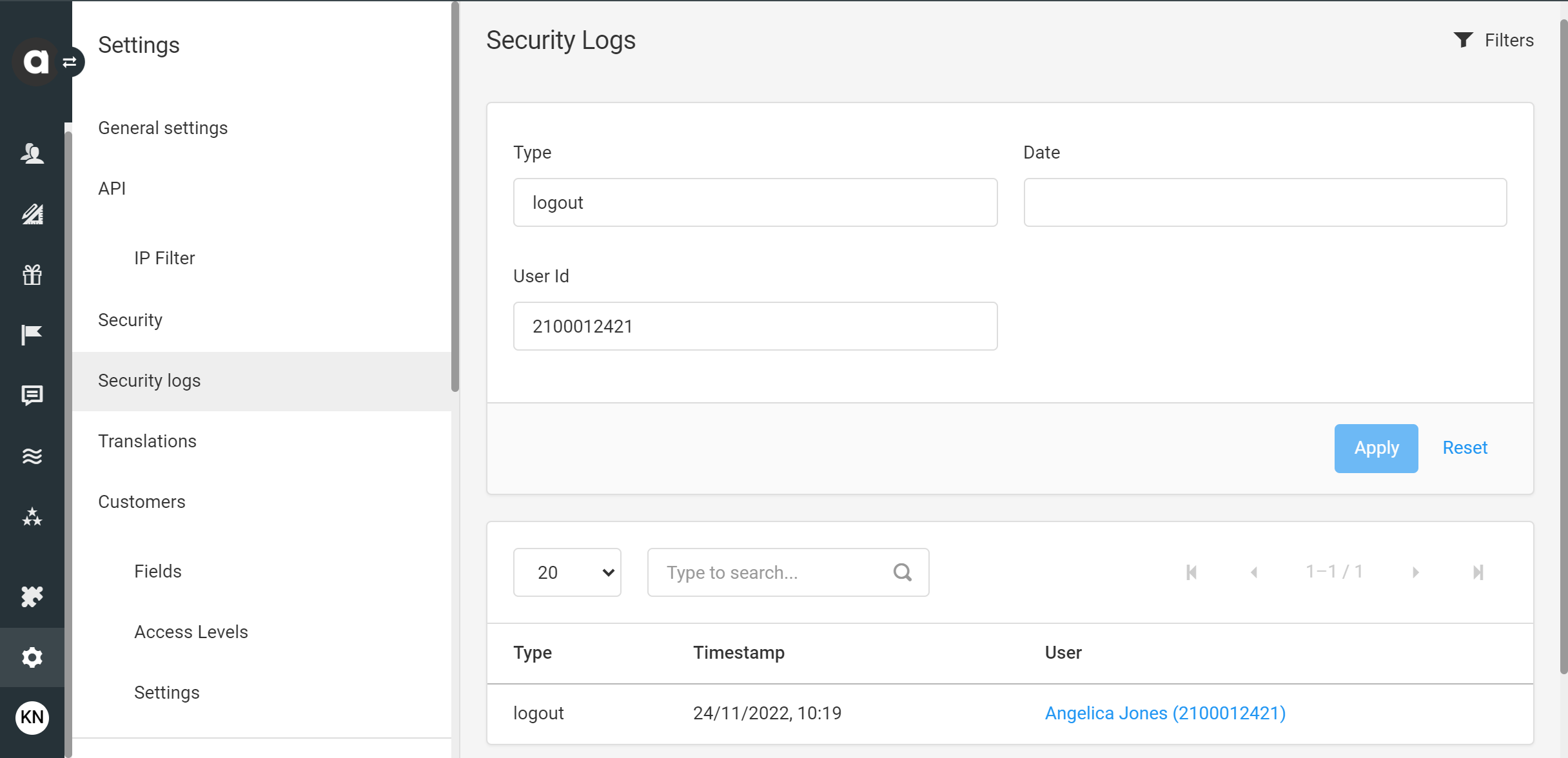The page within the Security logs tab displays all actions related to login, onboarding, password reset, and multi-factor authentication events for the specific workspace.
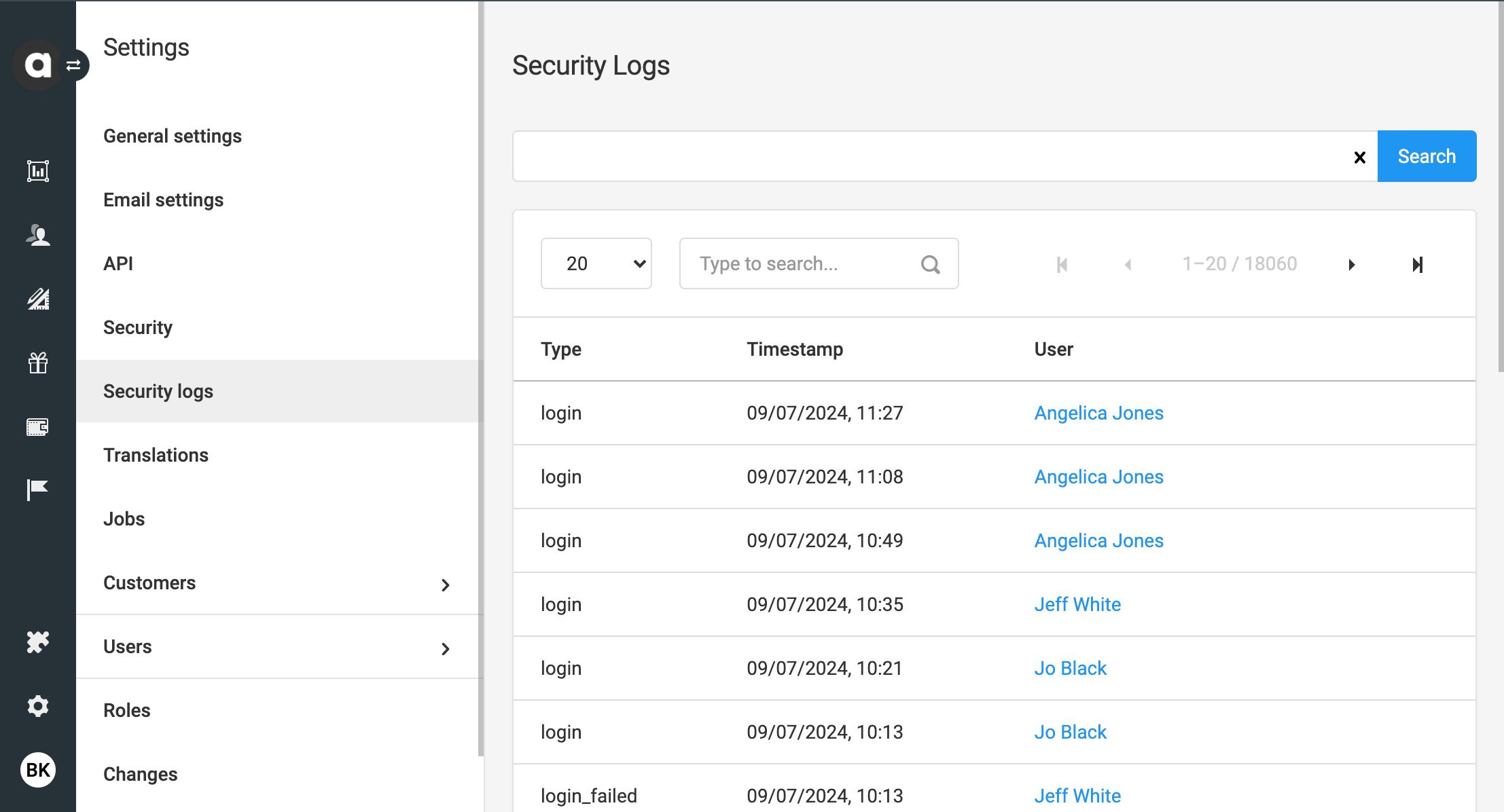
When you access the Security logs tab, the page will display the list of logged actions, including the following information:
Type: Type of the user action
login: Successful loginlogin_failed: Unsuccessful login attemptlogin_banned: Account banned due to 5 consecutive failed login attemptslogin_unbanned: Account unbanned 1 hour after being bannedlogout: User clicked the Logout buttonmfa_enabled: Multi-factor authentication was enabledmfa_disabled: Multi-factor authentication was disabledonboarding: Newly created Management UI user logged in for the first timepassword_reset_request: Password reset email was sent to a userpassword_reset: User reset the password via the password reset emailpassword_reset_failed: Password reset attempt failedpassword_change: User changed the password in the Management UIpassword_change_failed: Password change attempt failed
Timestamp: Date of the action
User: The affected user’s username and ID linked to the user profile
You can filter the list based on any of this information by clicking the Filter button in the upper right corner.