About Workflows
Antavo’s Workflows module is crafted to enhance customer engagement journey flows, whether adjusting the loyalty program mechanics or setting up periodic campaigns.
A workflow serves as the core structure of the rules, starting with a single trigger and ending in action or multiple actions provided that all mid-course criteria are satisfied.
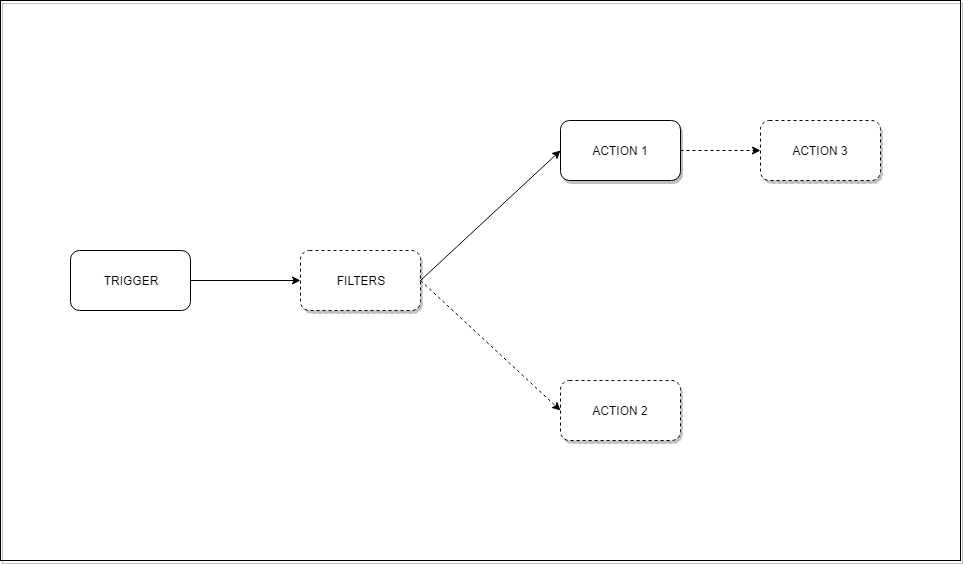
The drag-and-drop interface empowers users to operate independently, without the need for IT involvement. Featuring a branching logic, the no-code Workflow editor facilitates the comprehensive setup of automated sequences, even for highly sophisticated mechanisms.
Access Workflows within the Antavo Management UI by clicking the Workflows icon on the left sidebar.
Workflow Types - Campaigns and General workflows
There are two types of automated sequences available, each serving different purposes and characterized by unique features: Campaigns and General workflows.
Campaigns are tailored to operate within a specified timeframe, with a defined start and end date. On the other hand, General workflows remain active until the loyalty program is up and running or until manually deactivated, if required.
Unlike General workflow, which can only be associated with a single workflow, campaigns offer the flexibility of accommodating an unlimited number of workflows. This capability supports multi-layered campaigns with a variety of triggers.
Furthermore, Campaigns automatically generate metrics, facilitating the analysis of workflow performance.
.png)