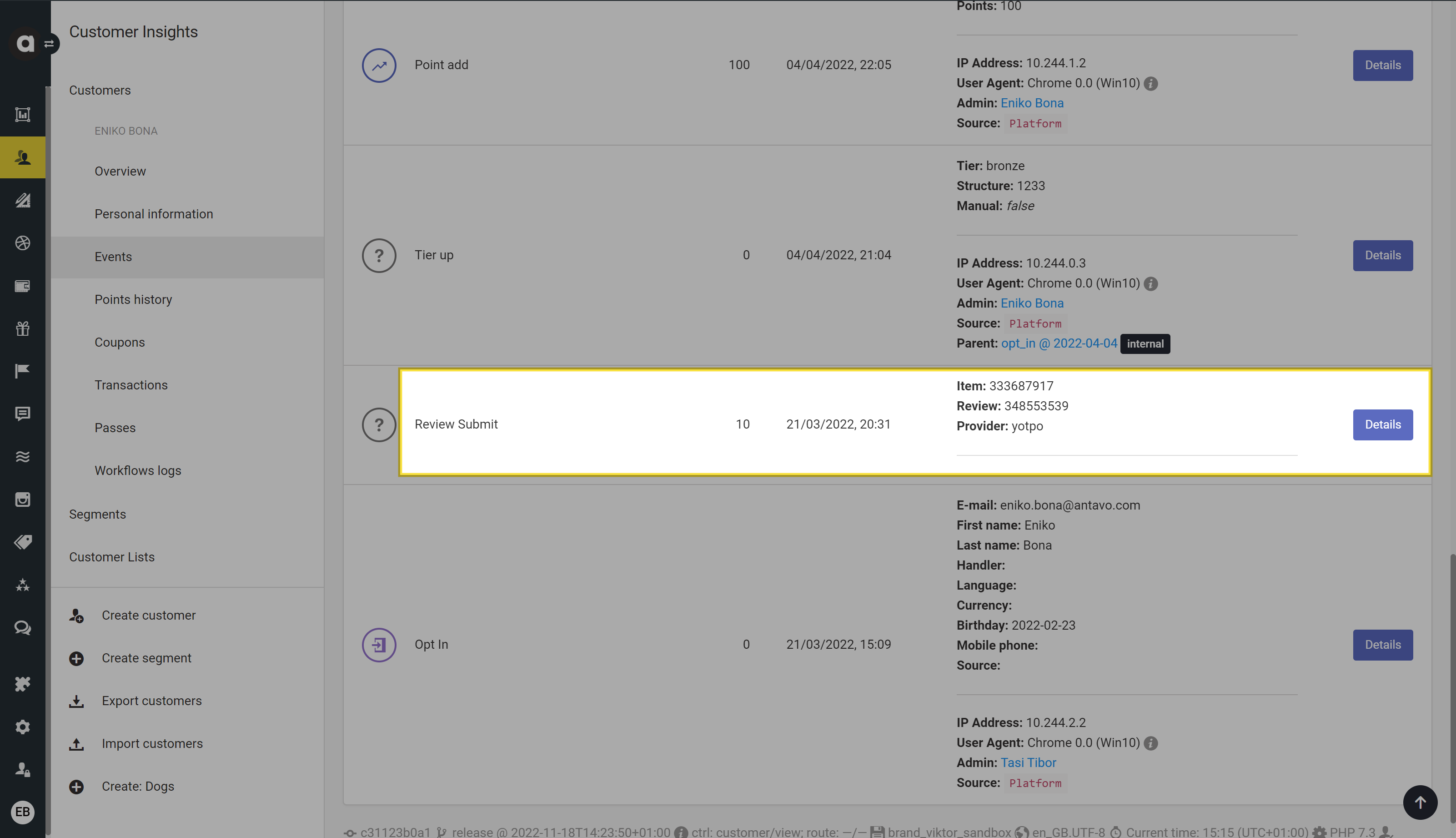Yotpo offers a range of marketing solutions to help businesses drive customer engagement, boost revenue, and build brand loyalty. At its core, Yotpo provides a user-generated content platform that enables companies to gather and showcase customer reviews, ratings, photos, and other forms of content across their website and social media platforms.
By integrating Yotpo with Antavo, businesses can incentivize and reward customers for writing reviews. This might involve offering loyalty points, discounts, or other rewards to customers who take the time to write reviews.
To access the configuration page, navigate to the Modules menu and search for Yotpo integration. The page will open to the setup page of your reviews.
Prerequisite
Check if the Gamified reviews module is switched on in your Antavo workspace. If it is not enabled, please submit a ticket through the Antavo Service Desk to have this set up for you.
Configuring the Antavo – Yotpo connection
The module configuration requires an API key, which can be obtained from the Yotpo platform. Follow these steps to retrieve it:
At the top right corner of the screen, click the Profile icon.
Select Store Settings and find the API key at the bottom of the General Settings section.
Click the Get secret key button to retrieve the API secret.
Yotpo will send an email with a verification code to the email address associated with your account.Paste the code from the email, click Submit and the secret key will be revealed.
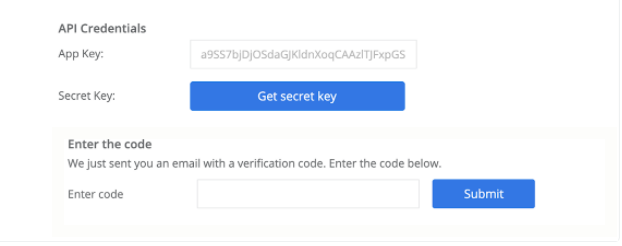
Paste the code to the required field in the Antavo Management UI and click the Connect button.
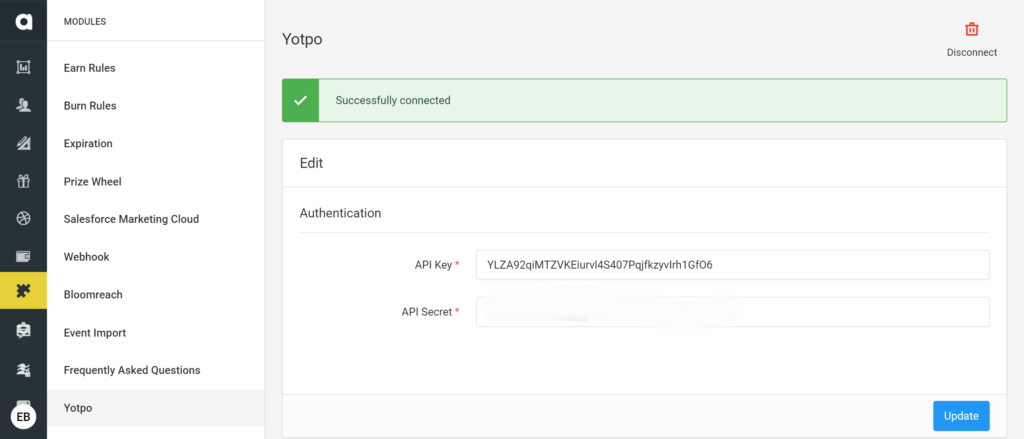
Point earning for reviews
This section briefly explains a use case where customers can earn loyalty points by submitting reviews through Yotpo.
Service automation setup
As a first step, you need to configure the Yopo review service automation. Learn more about how to configure job tasks in our documentation.
Point earning for reviews
Navigate to the Gamified reviews module and configure the module settings
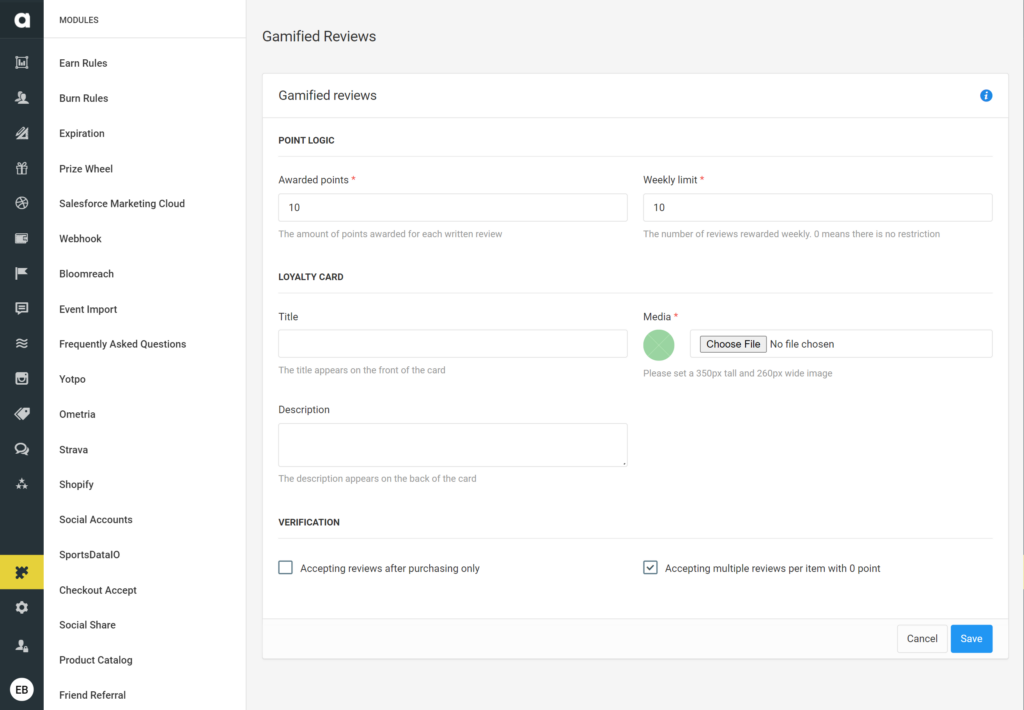
When the customer submits a review through Yotpo, they must approve it through the link an email sent to their inbox.
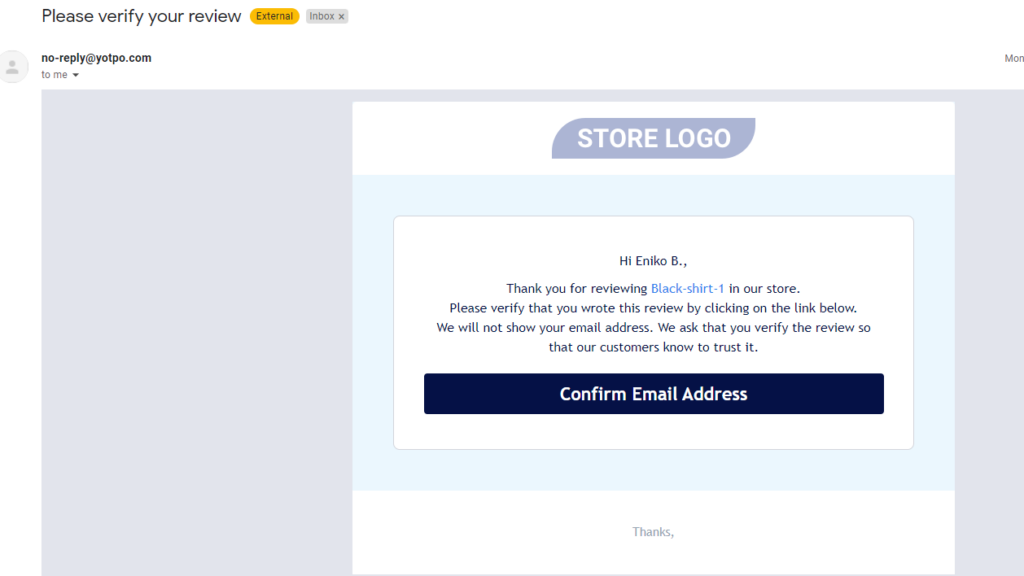
They will now receive their loyalty points through the
review_submitevent. This can be double-checked by looking at the Events log or the Points history section of the Customer insights module.