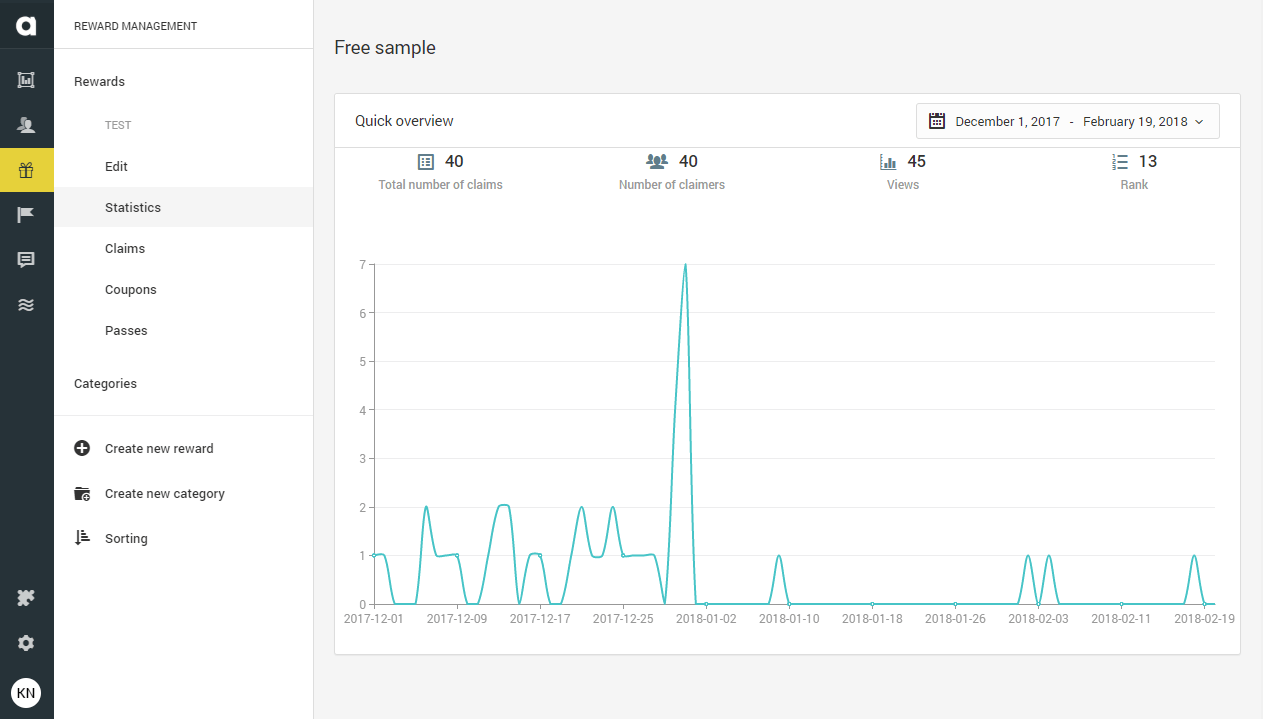In addition to overall reward statistics available on the Dashboard, you can access detailed reports on the performance of individual rewards. Follow these steps to view the Statistics page for a particular reward:
Go to the Rewards module configuration page
Select the Statistics option from the hamburger button for the relevant reward
Here’s a quick overview of what you’ll find:
Total number of reward claims (to view all claims, navigate to the Claims tab on the left side, where you’ll find a list of claim dates and members who have claimed the reward)
Number of members who have claimed the reward
Number of times members have viewed the reward page
Rank among all rewards
Graph showing the number of claims
A list of the most recent claims made