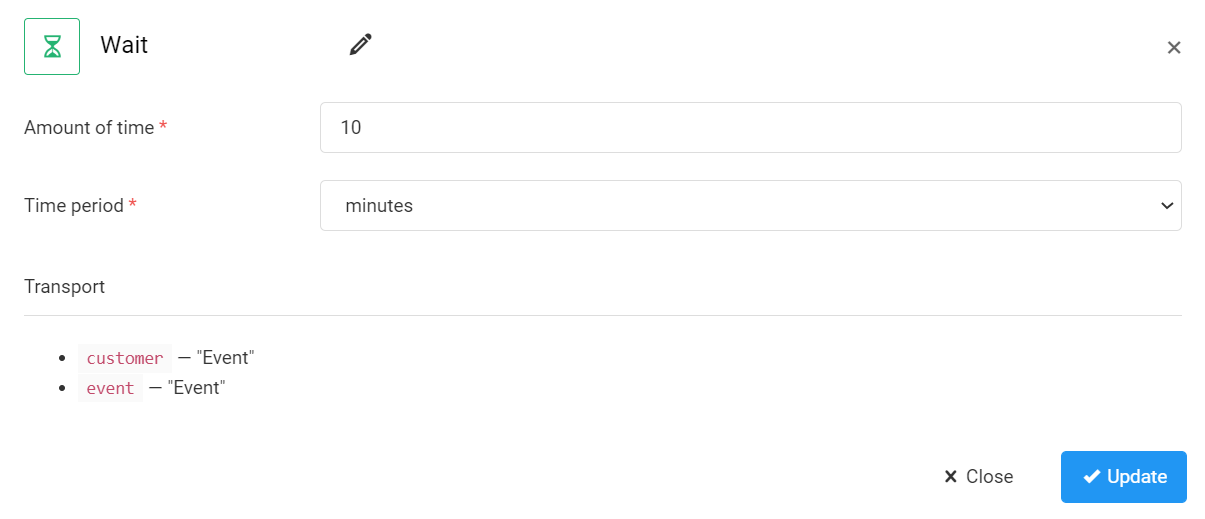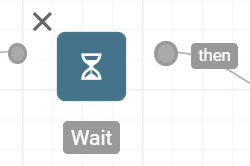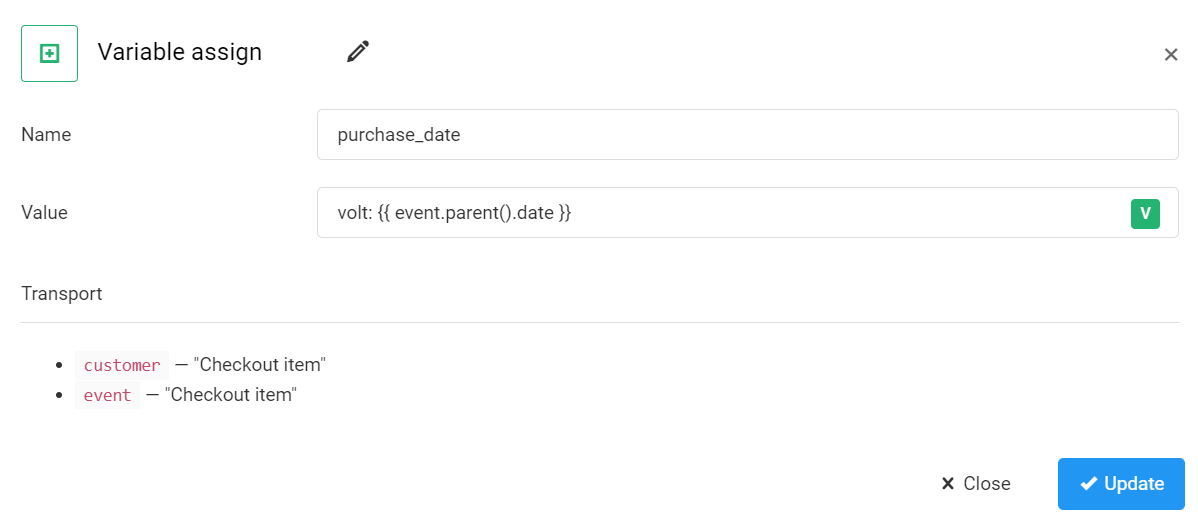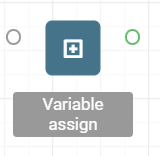Wait
The Wait node serves as a flow controller within the Workflow editor, allowing for the delay of workflow progression. It’s commonly employed to ensure synchronization of data and communication with remote services is completed before advancing to the next node.
By double-clicking the Wait node, you can specify the amount of time and the time period (minutes, hours, and days). The minimum time value is 1 minute, and there is no maximum limit.
You can monitor workflow executions currently paused by a Wait node under the Running workflows tab.
Wait output
The then output serves as the point where all subsequent workflow nodes should be connected. |
What happens if you change or inactivate the workflow?
Inactivation: If you inactivate the workflow, new runs will stop, but workflows that are already waiting will continue.
Impact of changes: Workflows run based on a snapshot taken when they start. Any changes you make will only apply to new runs, not to workflows that are already waiting.
Variable assign
The Variable assign node stores information as transport data in the subsequent nodes until the workflow is completed. Variables are useful when a value is only relevant during the execution of the current workflow eliminating the necessity to store it for a longer term in an entity attribute field.
Set the name of the new variable
This name is used to reference the variable in subsequent filters and actions.Define the value of the variable
Use volt expressions for advanced-level calculations of variable values.
These examples illustrate how the date of the purchase can be calculated and stored in a variable.
Variable assign output
The success output serves as the point where all subsequent workflow nodes should be connected. |