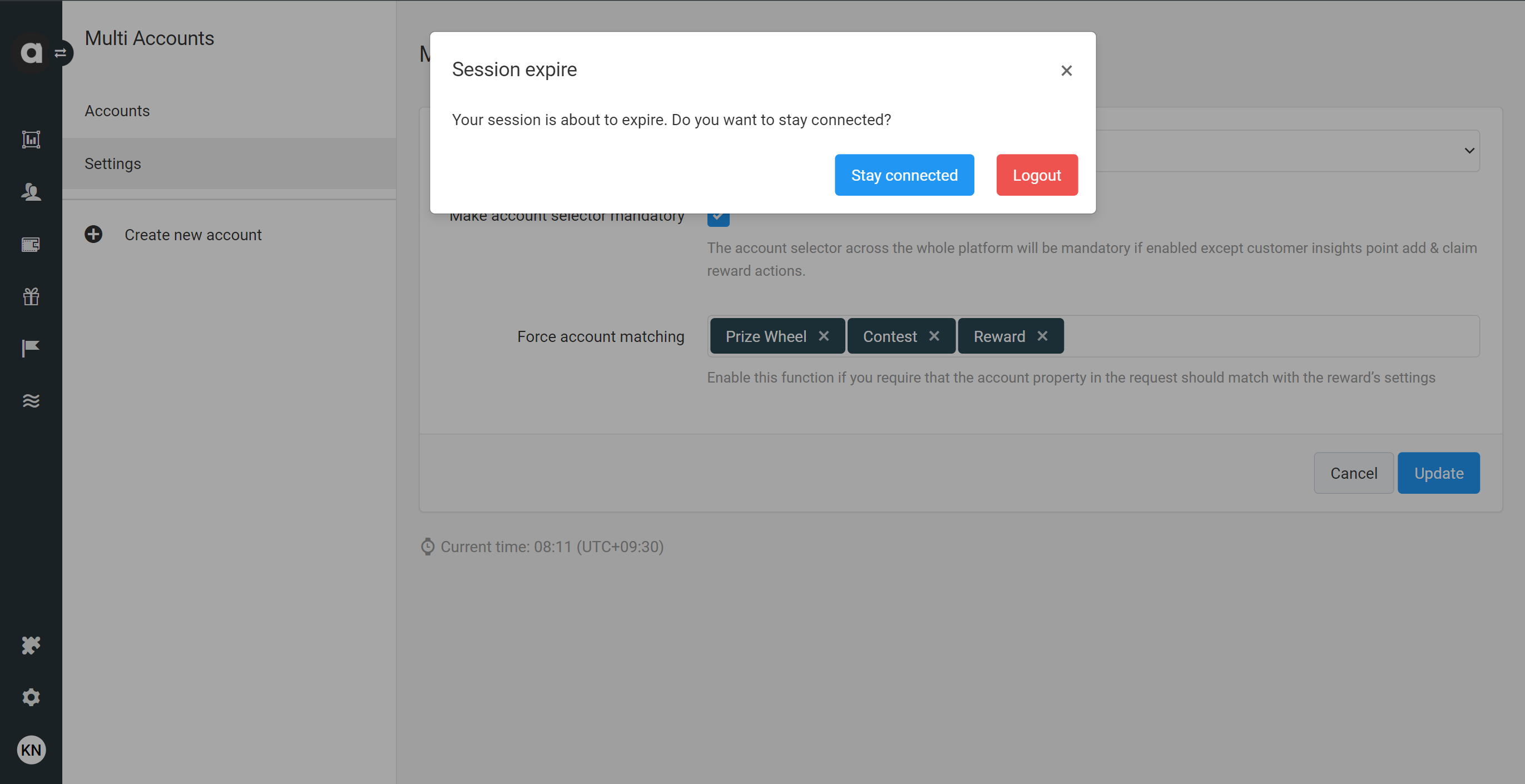Management UI administrators (and other users with security update permissions) can set the session length under Settings → Security. This setting determines the duration a user remains logged into the Management UI before being prompted to log in again.
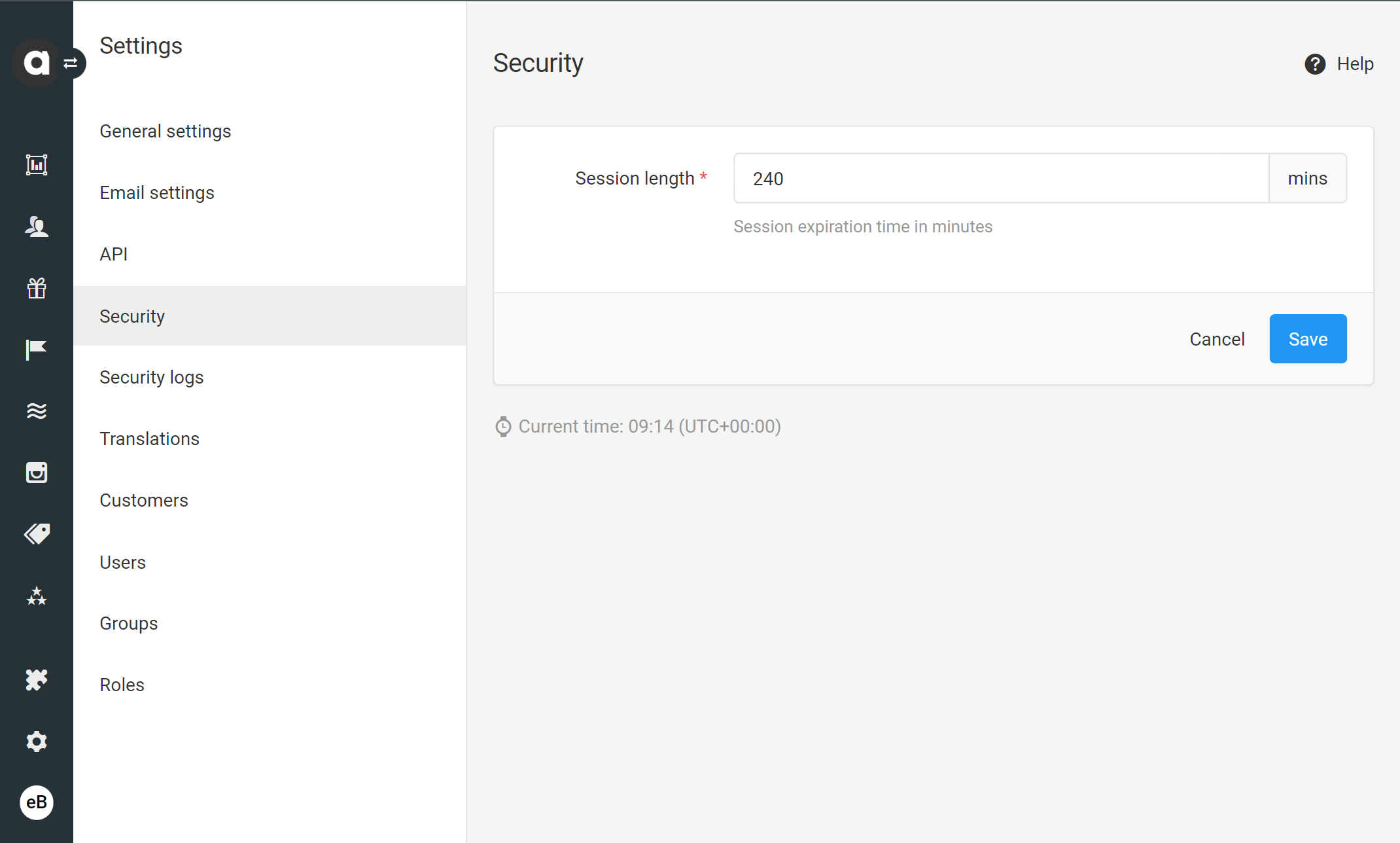
A Session expire popup appears on the screen 60 seconds before the current session ends. This allows you to save recent configuration changes or renew the session promptly before automatic sign-out occurs.