The General Settings section under the Settings tab allows you to configure fundamental parameters that affect how promotions behave and are managed across the system. Properly setting these options ensures smooth promotion lifecycle management, accurate application limits, and correct time calculations based on your business needs.
Retention Period
This setting controls how long archived promotions remain stored before they are permanently deleted.
By default, archived promotions are kept for 12 months (1 year), allowing you to retain promotion data for reporting and performance tracking over a longer period. You can extend this period up to a maximum of 36 months (3 years) if you need to keep archived campaigns available for historical analysis.
After the selected retention period expires, archived promotions are automatically deleted from the system. Choose a duration that provides enough time for review and reporting while keeping your data storage efficient.
Locking Period
This defines how long a promotion's usage is reserved once it’s applied to a cart, specifically after the cart data is sent to the /cart endpoint.
If the customer doesn’t complete the checkout within this time (meaning no request is sent to the /cart/finalize endpoint), the promotion usage is released, and the count goes back to being available.
For example, if the locking period is 15 minutes, the promotion usage is held for that time after the application. If the checkout is abandoned, the promotion use becomes free again.
This prevents promotion limits from being wasted when customers don’t finish their purchase.
Timezone
This sets the default timezone for all time-based promotion rules when no timezone is specified in the cart request.
For example, selecting Europe/Berlin means all promotion start/end times and schedules will be calculated using Central European Time by default.
Make sure this matches your main business region to avoid timing issues with your promotions.
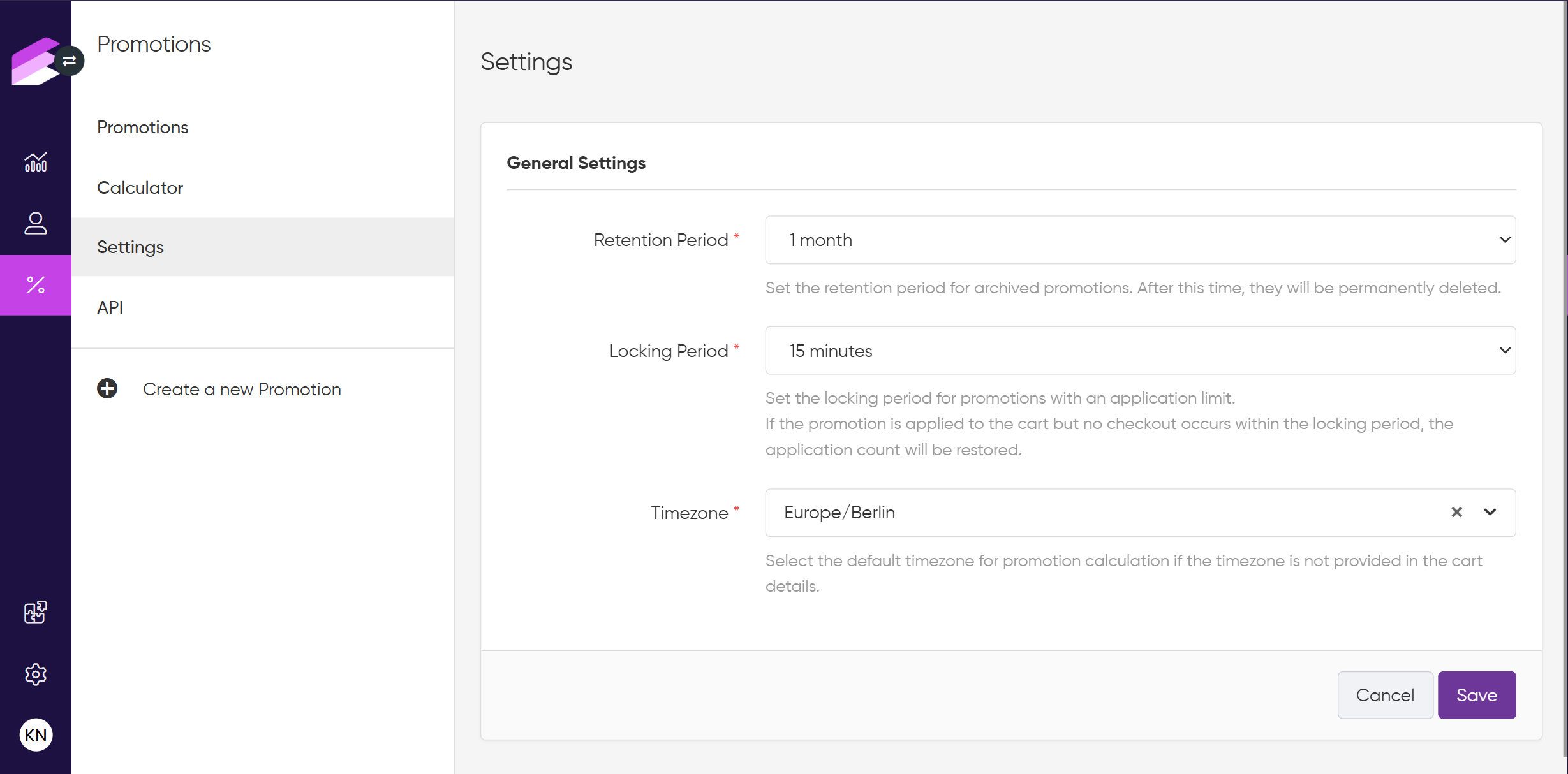
Don’t forget to click Save before leaving the page to save your changes.