The Checkout accept module allows you to assign a pending status for loyalty points. When enabled, the checkout event undergoes a confirmation period that ends with accepting or rejecting the transaction. This pending status is registered within Antavo for the customer, with any awarded points being stored as pending points.
The pending checkout can be accepted or rejected either by sending Checkout accept or Checkout reject API event, or automatically on the expiration date of the pending period based on the configured Checkout accept module settings.
Configuring Checkout accept settings
To find the configuration page, navigate to the Modules menu and search for the Checkout accept module.
If your workspace uses the Points economy module, the configuration for the Checkout accept module is integrated into the Points economy module. To adjust the Checkout accept settings, navigate to the Pending points tab of the Points economy module.
If your workspace uses Multi-accounts, the Checkout accept module configuration is integrated into the Multi-accounts module. To configure the Checkout accept settings for each account, click the Edit button within the Multi-accounts module and navigate to the Pending points tab.
The page will open to the setup page with the following interfaces depending on the module you use:
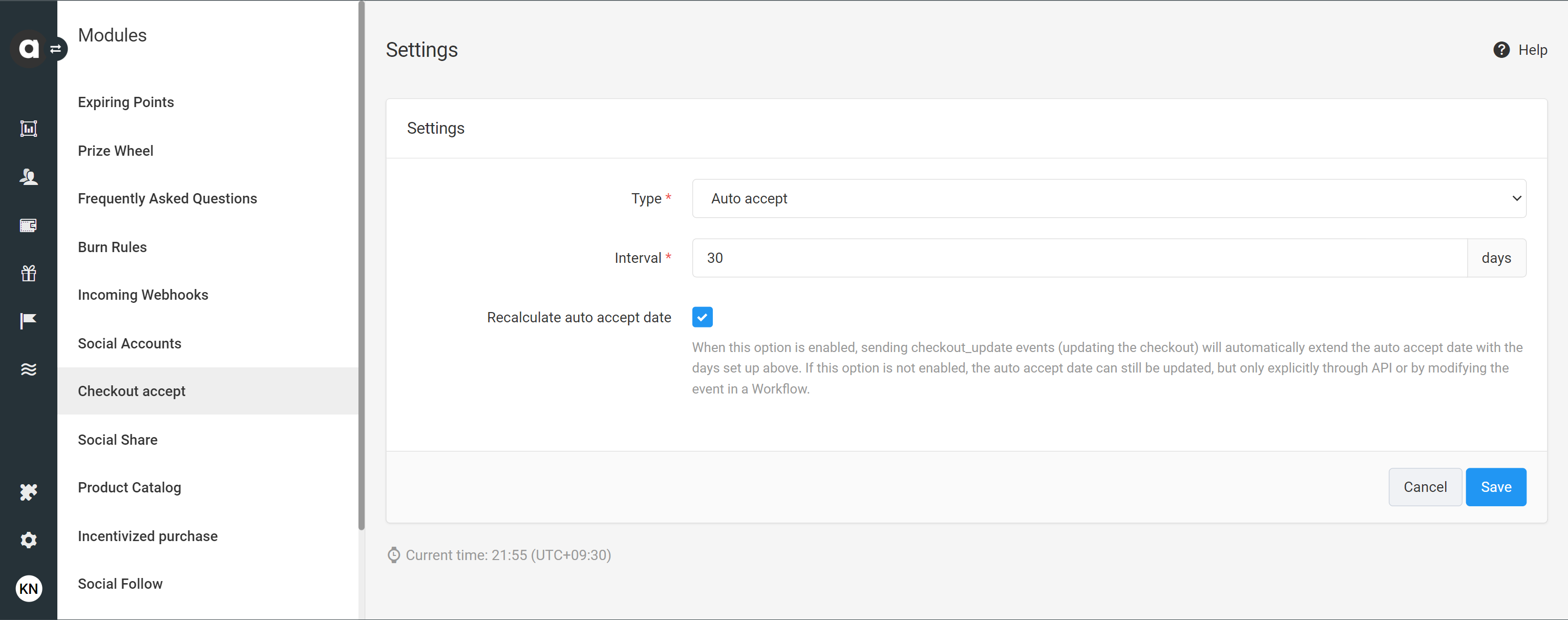
Checkout accept module setup
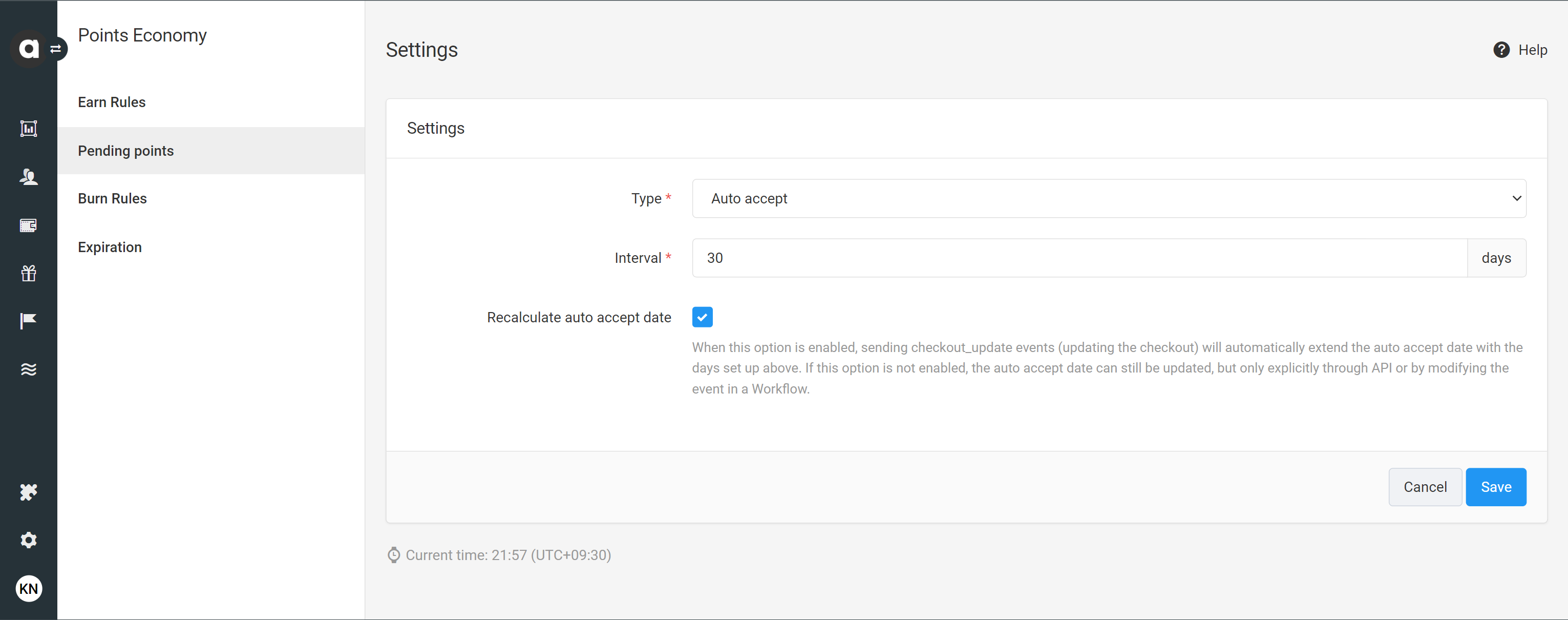
Pending points settings under the Points ecomony module
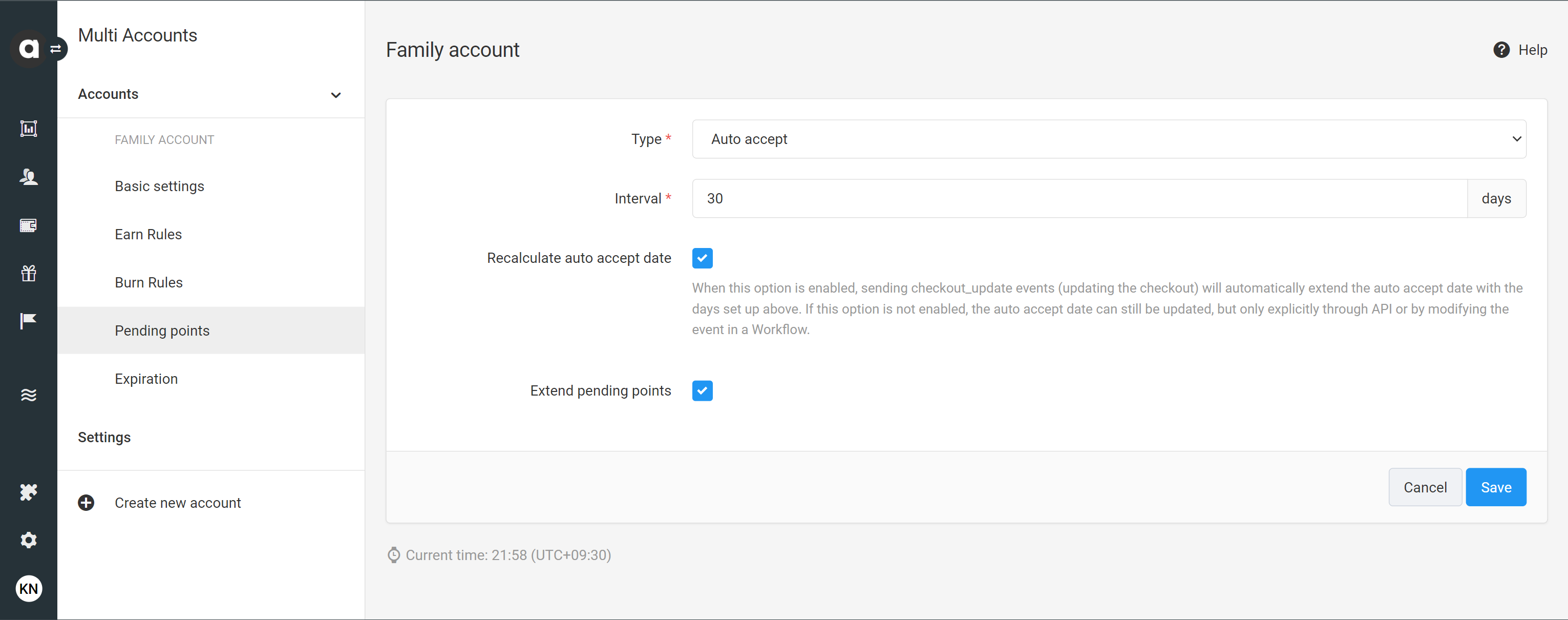
Pending points settings under the Multi-accounts module
Type
Select one of the three types of checkout accept mechanisms:
Manual: The transaction remains pending until a
checkout_acceptor acheckout_rejectevent is registered in the customer’s events history with the ID of the pending purchase. You can use thecheckout_updateevent to make modifications until the checkout is accepted or rejected, except for theauto_acceptdate field value, which can only be set by thecheckoutevent. Learn more about these events in our Developer documentation.Auto Accept: The transaction is automatically accepted with a
checkout_acceptevent within a predefined period relative to the time when the purchase is made. All manually registeredcheckout_accept,checkout_reject,checkout_updateare still applicable during the pending period.Auto Reject: The transaction is automatically rejected with a
checkout_rejectevent within a predefined period relative to the purchase date. All manually registeredcheckout_accept,checkout_reject,checkout_updateare still applicable during the pending period.
The Checkout accept module introduces the auto_accept field of the checkout event, which registers the date when the transaction will be rejected or accepted, based on the type of automatic mechanism (Auto accept or Auto reject) you have selected.
The auto_accept field in both cases can be updated through checkout_update events.
To enable Auto accept or Auto reject, a service automation needs to be configured. Log a support ticket in the Antavo Service Desk to have this set up.
Interval
Define the duration of the pending period by specifying the number of days (0 is not applicable). The value of the auto_accept field will be calculated from the registration date of the checkout event:
auto_acceptdate value = date of thecheckoutevent + interval
For example, if a 30-day interval is configured and the checkout is registered on December 15th, the auto_accept date of the checkout will be January 14th.
Recalculate auto-accept date
This checkbox provides the option to automatically extend the date value of the Auto accept attribute when a checkout_update event is registered. The new value is calculated based on the following method:
updated
auto_acceptdate value= date of thecheckout_updateevent + interval
For example, if a 30-day interval is configured and a pending checkout is updated on January 5th, the newly calculated auto-accept date will be February 4th.
If this option is not enabled, the auto_accept attribute can only be updated by sending a new auto_accept attribute value in a checkout_update event or by modifying the event through a workflow.
Extend pending points
If you use the Multi-accounts module, the Extend pending points option enforces the settings configured in the account-independent Checkout accept module. This overrides any account-specific Type and Interval configurations. If you need assistance with the setup, please contact the Antavo Service Desk.
Remember to save your settings by clicking the Save button.
Guest checkout handling
If you send guest checkout information to Antavo, a previously registered anonymous guest checkout can be claimed by a loyalty member through the registration of a checkout_claim API event. The allocation of points depends on the status of the checkout when the checkout_claim event is sent.
If the checkout is still pending, as per the Checkout accept module settings, the points are added as pending points to the customer’s account. They will be confirmed when the
checkout_acceptevent is registered.If the checkout has already been accepted, the points are added to the customer’s account as spendable points immediately.
The expiration date of the guest checkout points is calculated based on the date of the checkout_accept event.