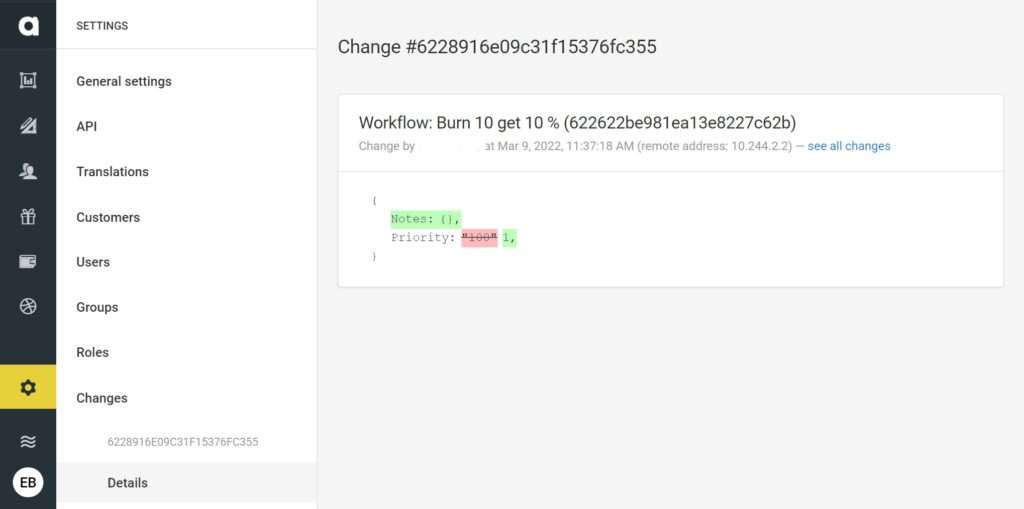The Changes tab provides information about system usage. This section can highlight unexpected changes or trends in the Management UI.
Any modifications made by authorized admin users are automatically tracked and added as an entry to the list. The entry list includes:
Timestamp | The date and time of the change |
Action | The type of the change (update or create, or delete) |
Entity | Type of entity that was changed |
Entity ID | ID of the entity item that was changed |
User | The user who made the modification |
.png)
You can filter the entries by clicking the Entity Type, Entity ID, or the user, and the list will be filtered accordingly.
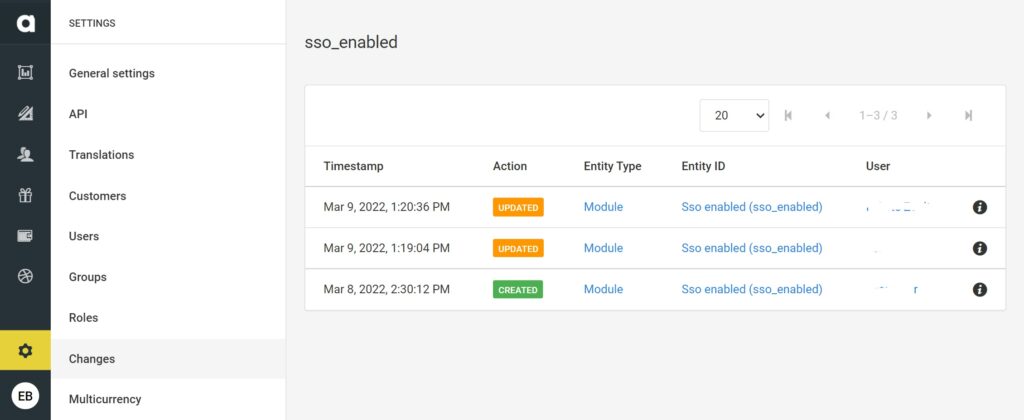
Clicking the Information icon on the right side reveals additional details.