The Multi-language module enables you to translate all the copies related to loyalty program functionalities, allowing you to display them on the membership site according to customers' language preferences.
Please contact the Antavo Service Desk if you need to add a new language to your loyalty program. Once the language is added, you can start translating texts in the Management UI.
Translate the membership site
If you use Antavo’s iframe solution to display the membership site on your website, you can use the Translations tab of the Settings page to translate texts to all available languages in your loyalty program.
Translate module-related text
Use the Translate button next to each text field to input your translations in the pop-up that appears. Any translations you enter will be incorporated into the response provided by the dedicated API endpoint.
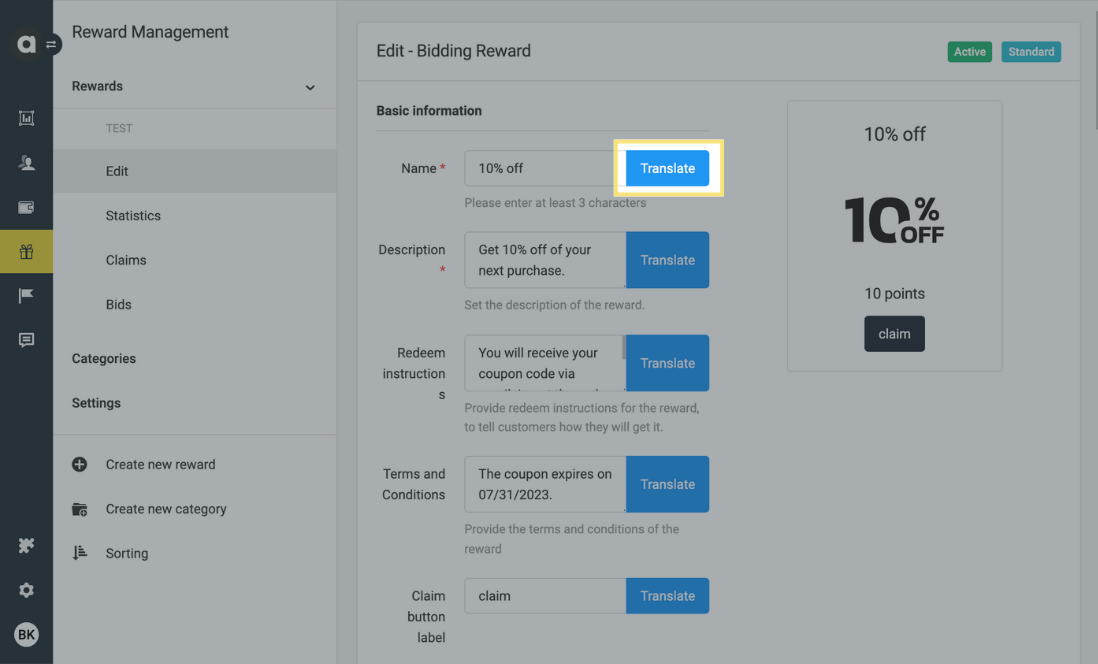
Currently, the Translate buttons are accessible in the following modules:
Campaigns
Challenges
Charts
Customer insights
Custom attributes
Custom entities
Custom events
Dashboard
Exports
Frequently asked questions
Levels
Offers
Offline treasure hunt
Online treasure hunt
Prize wheels
Gamified profiling
Quizzes
Rewards
Social share
Tiers
Settings menu - Customer fields