Aggregated customer value
Before you begin configuring this node, ensure that the Customer aggregation module is enabled in your workspace. If needed, please submit a request on the Antavo Service Desk to enable it for you.
The Aggregated customer value node serves as a fraud detection tool, aiding in identifying and preventing abusive usage of the loyalty scheme. By incorporating this node to any point within the workflow, you can conduct a check to determine if a threshold of an accumulated value condition has been exceeded.
Typical use cases:
Interrupting and preventing event registration if the customer has exceeded a configured earned points threshold.
Configuring a limit for the number of bonus points to be earned or spent within one month.
Triggering a notification to the customer reminding them about the terms of use if they reach a specific number of point earn limit on the current day.
The node provides the following configuration fields to define the aggregation condition:
Date range
Choose the time period of values to aggregate relative to the current date. Options include today, week to date, month to date, quarter to date, and year to date.Customer Decide
Determine if the accumulation should apply to the customer affected by the current workflow execution only or every customer in the loyalty program.Aggregation type
Select the customer attribute value to be aggregated.earned: number of earned points
spent: number of spent points
accumulated: number of earned points reduced by spent points
standard: number of earned points excluding those from Campaign bonus events
bonus: points assigned for Campaign bonus events
Threshold
Specify the target value of the aggregation. PEnsure to input a numeric value.
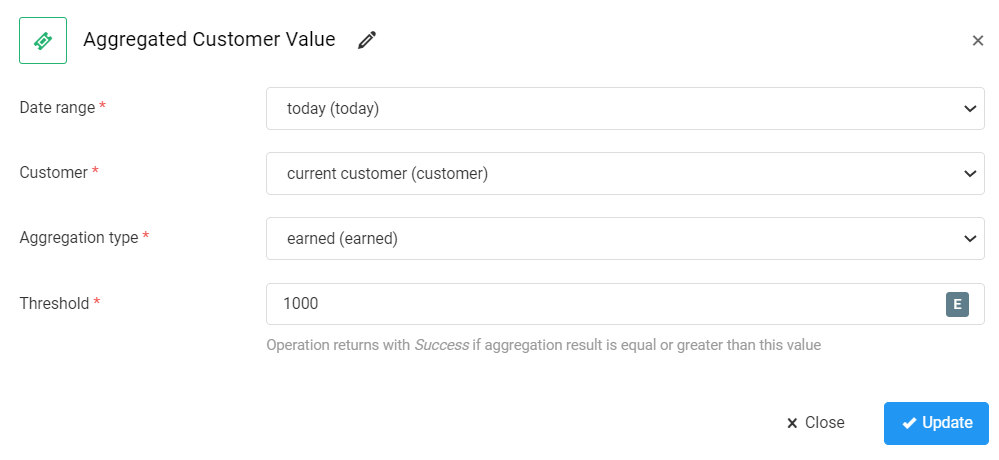
Aggregation outputs
The Aggregated Customer Value node features two types of outputs: success (green) and failure (red).
.PNG) |
|